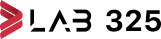From Idea to Launch: A Comprehensive Guide to Android TV App Development

Understanding the Android TV platform
Android TV is a smart TV platform that is designed to provide users with an immersive and intuitive user experience. It is based on the popular Android operating system and is optimized for use on larger screens, such as those found on TVs and set-top boxes. Android TV offers a range of features, including support for voice commands, access to a wide range of streaming services, and the ability to install and run third-party apps.
If you are planning to develop an Android TV app, it is essential to have a thorough understanding of the platform’s capabilities and limitations. You need to know what features are available, how to optimize your app for different screen sizes and resolutions, and how to integrate your app with Android TV features and APIs. By doing so, you can ensure that your app delivers the best possible experience to users and stands out from the competition.
Planning your Android TV app
The planning stage is one of the most critical phases of Android TV app development. It is during this stage that you define your app’s purpose, target audience, and key features. You need to identify the problems your app solves and determine how it can provide value to users. You should also research the market to see what similar apps are available and how they are performing.
Once you have a clear idea of what you want your app to achieve, you can start creating a roadmap that outlines the development process. This roadmap should include milestones, timelines, and resource requirements. It should also take into account any potential setbacks or roadblocks that may arise during development.
Designing the user interface (UI) and user experience (UX)
The user interface (UI) and user experience (UX) are critical components of any Android TV app. The UI is the visual representation of your app, while the UX focuses on the user’s overall experience when interacting with your app. A well-designed UI and UX can make your app more appealing and easier to use, leading to increased engagement and user retention.
When designing your app’s UI, you should consider factors such as color schemes, typography, and iconography. You should also pay attention to the layout and navigation of your app, ensuring that it is intuitive and easy to use. Additionally, you should ensure that your app is optimized for different screen sizes and resolutions.
The UX of your app should be designed with the user in mind. You should aim to create an experience that is seamless and intuitive, allowing users to achieve their goals with minimal effort. To achieve this, you should conduct user testing and gather feedback to identify areas for improvement.
How to develop apps for Android TV: requirements
When it comes to developing apps for Android TV, there are certain requirements you need to be aware of. Let’s take a closer look at what these requirements are.
Android Studio
The first requirement for developing Android TV apps is Android Studio. This is the official integrated development environment (IDE) for Android app development. Android Studio is available for free download on the Android Developer website.
Android SDK
The Android Software Development Kit (SDK) is a set of development tools that are necessary for building Android apps. The Android SDK includes libraries, tools, and documentation to help you develop apps for Android TV. You can download the Android SDK from the Android Developer website.
Android TV Emulator
To test your Android TV app, you’ll need to use an Android TV emulator. An emulator allows you to test your app without having to own an actual Android TV device. You can create an Android TV emulator in Android Studio by selecting the Android TV device type from the Virtual Device Manager.
Android TV App Template
Google provides an Android TV app template that you can use to get started with your app development. This template includes the basic layout and functionality that are required for an Android TV app. You can download the Android TV app template from the Android Developer website.
Android TV Guidelines
Google provides guidelines for developing Android TV apps. These guidelines cover everything from app navigation to user interface design. It’s important to follow these guidelines to ensure that your app meets the standards set by Google.
Android TV Hardware Requirements
Android TV has specific hardware requirements that your app must meet in order to run on an Android TV device. Some of these requirements include support for a 1080p resolution, hardware decoding for video playback, and a minimum of 1GB of RAM.
By meeting these requirements, you’ll be well on your way to developing successful Android TV apps. Remember to stay up to date with the latest developments in Android TV app development to ensure that your apps remain relevant and effective.
Optimizing for different screen sizes and resolutions
Android TV supports a range of screen sizes and resolutions, from small set-top boxes to large-screen TVs. To ensure that your app looks great on all devices, you need to optimize it for different screen sizes and resolutions. This involves using responsive design techniques to ensure that your app adapts to different screen sizes and resolutions.
When optimizing your app for different screen sizes and resolutions, you should consider factors such as font size, image resolution, and layout. You should also test your app on different devices to ensure that it looks and performs as expected.
Integrating with Android TV features and APIs
Android TV offers a range of features and APIs that you can use to enhance your app’s functionality. These include support for voice commands, access to a range of streaming services, and the ability to integrate with Google Assistant. By integrating with these features and APIs, you can make your app more useful and engaging for users.
To integrate your app with Android TV features and APIs, you need to follow the relevant documentation and guidelines provided by Google. You should also test your app thoroughly to ensure that it works correctly with these features and APIs.
Publishing your app on Google Play Store
Once you have completed the development and testing phases, it’s time to publish your app on the Google Play Store. The Google Play Store is the primary distribution channel for Android apps, and it’s where users go to discover and download apps.
To publish your app on the Google Play Store, you need to create a developer account, upload your app’s APK file, and provide the relevant metadata, such as screenshots, descriptions, and keywords. You should also ensure that your app complies with Google’s policies and guidelines.
Promoting your app: marketing and user acquisition strategies
Once your app is live on the Google Play Store, you need to promote it to attract users. There are several marketing and user acquisition strategies you can use to promote your app, including social media, influencer marketing, and paid advertising.
When promoting your app, you should focus on creating a compelling message that highlights the value of your app. You should also target your marketing efforts towards your app’s target audience, using channels that are most likely to reach them. Additionally, you should track your marketing efforts and adjust your strategy based on the results.
Monitoring and improving app performance
After your app is live, it’s essential to monitor its performance and gather feedback from users. This feedback can help you identify areas for improvement and make changes to your app to enhance its performance and user experience.
To monitor your app’s performance, you should use analytics tools to track metrics such as user engagement, retention, and revenue. You should also conduct regular user testing to gather feedback on your app’s usability and identify areas for improvement.
Finding Android TV developers
- Utilize Online Platforms: There are several online platforms where you can find developers for your Android TV app. Some popular options include LinkedIn, Upwork, Freelancer, and Fiverr. These platforms allow you to post job listings and browse through profiles of developers with the required skills and experience. You can also use these platforms to communicate with potential candidates and conduct interviews.
- Attend Developer Conferences: Attending developer conferences and events is a great way to network with other professionals in the industry. Many developers attend these events to stay up-to-date with the latest technologies and trends, and to connect with potential clients and employers. Some popular conferences for Android TV app development include Android Dev Summit, Droidcon, and Google I/O.
- Reach out to Local Development Companies: Research local development companies that specialize in Android TV app development. These companies often have a team of skilled developers who can help you with your project. Contact these companies and request information about their services, expertise, and rates.
- Use Social Media: Social media platforms such as Twitter, Reddit, and Facebook can also be effective tools for finding Android TV developers. Join relevant groups and communities, and post about your project and your search for developers. You can also reach out to individual developers who have experience in Android TV app development.
- Ask for Referrals: Ask your colleagues, friends, and family members for referrals to developers they may know or have worked with in the past. Referrals can be a great way to find quality developers who have a proven track record of success.
Finding Android TV developers can be done through various methods, including online platforms, attending conferences, reaching out to local development companies, using social media, and asking for referrals. By utilizing these methods, you can find skilled developers who can help you create a successful Android TV app.
Android TV App Development From a Top Android TV Developer
Looking for a reliable and experienced team of Android TV developers to bring your app idea to life? Look no further than LAB325. Our team of top-tier Android TV developers has extensive experience in creating engaging and high-performing apps for Android TV, and we’re ready to help you achieve your goals.
At LAB325, we understand that developing an app for Android TV can be a complex process. That’s why we take a collaborative approach to every project, working closely with our clients to ensure their needs are met and their vision is brought to life. Our team has the technical expertise and creative talent to build apps that are not only visually stunning, but also intuitive and user-friendly.
What Sets Us Apart?
- Expertise: Our team of Android TV developers has years of experience working with the Android TV platform. We know the ins and outs of the platform and can help you navigate any challenges that may arise during development.
- Quality: We’re committed to delivering top-quality products that meet and exceed our clients’ expectations. From design to development to testing, we ensure that every aspect of the app meets our high standards of quality.
- Collaboration: We believe that the best results come from working closely with our clients throughout the development process. We keep our clients in the loop every step of the way, ensuring that their feedback is taken into account and that their vision is realized.
Our Android TV App Development Process
- Discovery: We start by getting to know your business and your app idea. We’ll work with you to understand your goals, your target audience, and your competition.
- Design: Once we have a clear understanding of your needs, our team will create a custom design that reflects your brand and meets the needs of your users.
- Development: Our experienced developers will bring your app to life, using the latest tools and technologies to ensure that it’s high-performing and user-friendly.
- Testing: We rigorously test every aspect of the app to ensure that it meets our high standards of quality and is ready for launch.
- Launch: We’ll work with you to launch your app and get it in front of your target audience. We’ll also provide ongoing support to ensure that your app continues to meet your needs and the needs of your users.
Contact Us Today
Ready to take your Android TV app idea to the next level? Contact us today to learn more about our Android TV app development services and how we can help you achieve your goals.