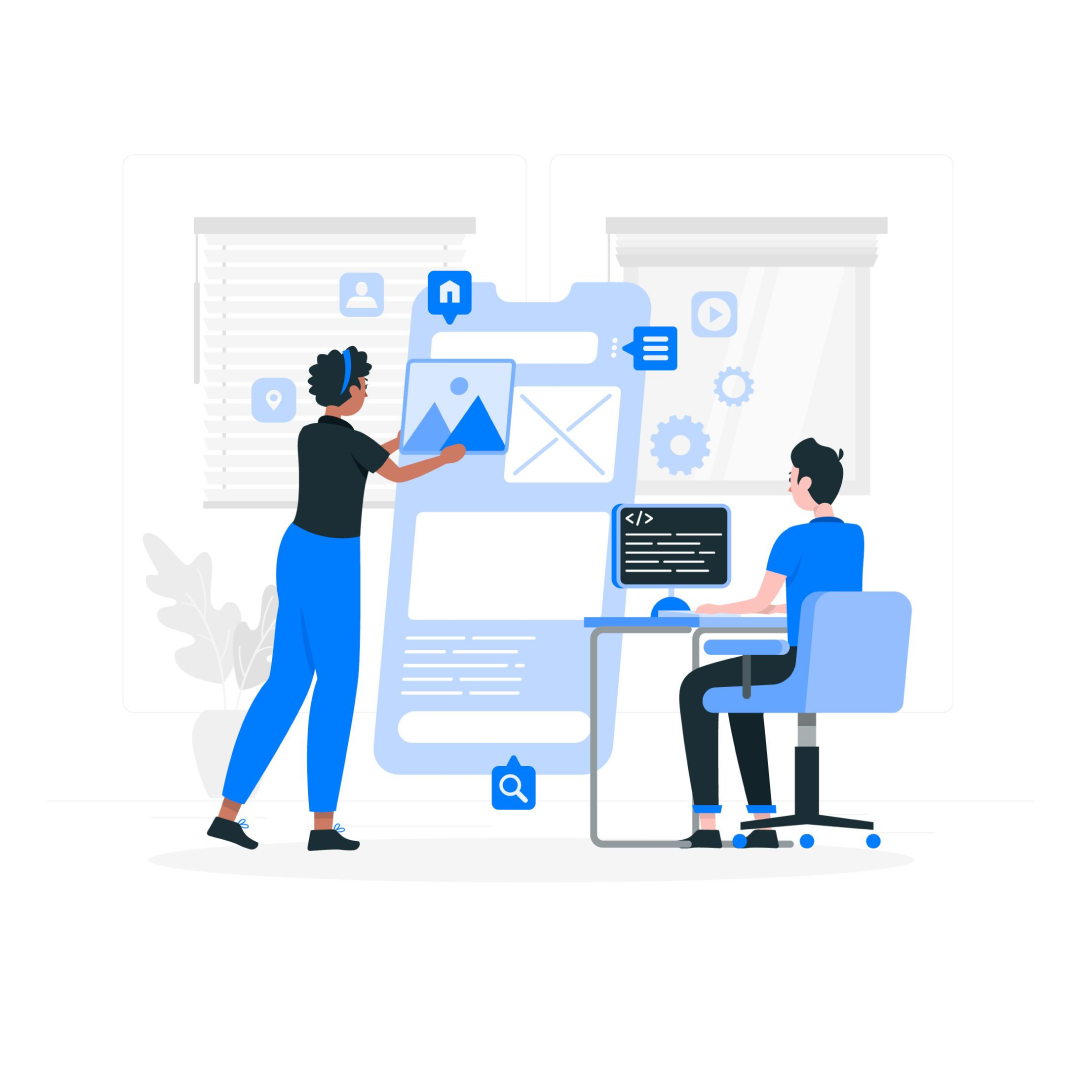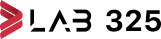Hybrid vs Native App Development: What Approach to Choose
Mobile app development has become an essential part of businesses and startups aiming to reach a wider audience. When embarking on the journey of creating a mobile app, one of the most critical decisions you’ll face is choosing between native and hybrid app development. Each approach has its strengths and weaknesses, and making the right choice can significantly impact your app’s performance, user experience, and development cost. Basically, Native, Hybrid, and Cross-platform app development are three distinct approaches to creating mobile applications, each with its own set of characteristics and advantages In this article, we’ll explore the key differences between Native and Hybrid app development and help you make an informed decision.
The main difference between Native and Hybrid app development lies in their approach. Native apps are designed for a specific platform, such as iOS or Android, and are tailored to utilize platform-specific programming languages.
In contrast, hybrid applications are essentially web-based applications wrapped in a native shell to mimic the appearance and functionality of native apps. They leverage cross-platform capabilities, using a single codebase to cater to multiple platforms, unlike native apps. It’s worth noting that both native and hybrid apps can be distributed through official marketplaces like the App Store and Google Play.
Delving deeper into the technical aspects, native apps are constructed using programming languages officially supported by the respective platform. For Android, these languages include Java and Kotlin, while Objective-C and Swift are used for iOS development. In the case of hybrid apps, they are built using web technologies like JavaScript, CSS, and HTML, combined to create a unified experience across platforms.
Apart from the choice of programming language, there are several other distinctions to consider:
Development time and cost: Hybrid applications offer quicker development and easier maintenance due to their single codebase, resulting in lower development costs. However, it’s essential to note that as your application scales and advanced features are added, you may encounter limitations with hybrid apps, potentially necessitating redevelopment.
Platform coverage: If your intention is to build an app for a single operating system, native development may be the way to go. On the other hand, if you require software for multiple platforms simultaneously, hybrid coding allows you to create a single application that spans all of them.
User experience (UX): Native apps excel in delivering a superior user experience as they are meticulously crafted to leverage all the features of the target operating system. This results in smoother, faster operation and seamless hardware integration.
User interface (UI): Native apps are tailored to the platform’s interface, ensuring an intuitive user interface. Modern hybrid applications have made significant strides in UI design, and with the assistance of a skilled software provider, the difference can be nearly imperceptible.
Utilizing device features: If your app relies heavily on features like GPS, accelerometer and camera functionality, opting for native development is advisable, as hybrid solutions may have limitations when utilizing certain features.
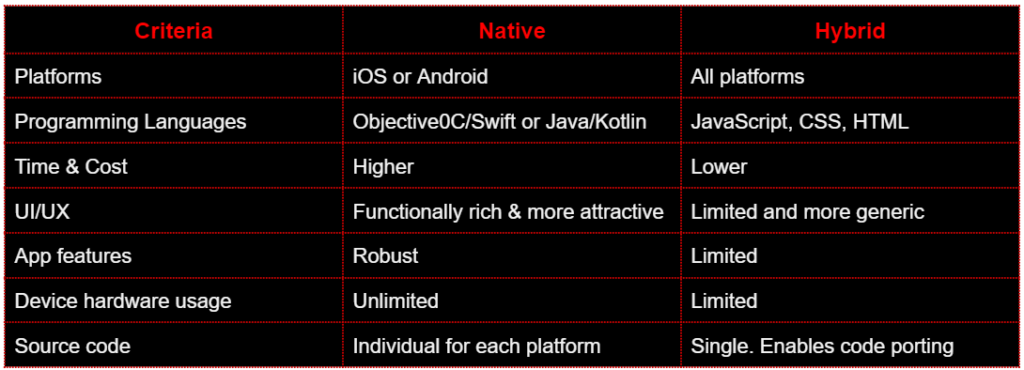
Pros and Cons of Native Applications
In this part, we’ll delve into the key strengths and drawbacks of native app development, shedding light on the factors that influence the choice between native and alternative development approaches
Pros of Native Apps:
Performance: Native apps are known for their superior performance because they are optimized for the device’s hardware and software. This results in smoother animations, faster load times, and a seamless user experience.
Access to Device Features: Native apps have unrestricted access to all device features, such as camera, GPS, push notifications, and sensors. This enables developers to create feature-rich applications.
User Experience: Native apps offer a consistent and intuitive user experience, as they adhere to platform-specific design guidelines and behaviors.
Offline Functionality: Native apps can function offline, offering users uninterrupted access to content and features even without an internet connection.
Security: Native apps can provide a higher level of security for user data and interactions. They can implement robust encryption techniques and security protocols specific to the platform, making them less vulnerable to external threats.
Third-Party API Integration: Native apps have more flexibility in integrating third-party APIs seamlessly. They can utilize platform-specific SDKs and libraries to ensure smoother interactions with external services and data sources.
Platform Updates: Native apps can quickly adopt new platform updates and features, ensuring they stay up-to-date with the latest advancements in the operating systems.
Deep Integration: Native apps can seamlessly integrate with other apps on the device, enabling functionalities such as sharing content, opening links, and exchanging data. This deep integration enhances the user experience by allowing smooth transitions between apps.
Cons of Native Apps:
Development Time and Cost: Building separate apps for different platforms increases development time and cost. However, this primarily applies to front-end development. In cases where backend development is required, it’s unnecessary to duplicate this effort for each platform. Whether you opt for native or hybrid development, the backend remains consistent, and it often constitutes a substantial portion of the overall product development cost.
Native app development technologies
iOS Development:
Programming Language: Swift and Objective-C are the primary programming languages used for iOS app development. Swift has become increasingly popular due to its modern syntax and robust performance.
Integrated Development Environment (IDE): Apple’s official development environment for iOS is Xcode. It provides a comprehensive set of tools for designing, coding, testing, and debugging iOS apps.
UI Framework: iOS apps use UIKit, a framework that offers a wide range of pre-built user interface elements and components for creating the app’s user interface.
Android Development:
Programming Language: The primary programming languages for Android app development are Java and Kotlin, which are also open-sourced. However, Kotlin has gained popularity as an official and more modern alternative.
Integrated Development Environment (IDE): Android Studio is the official IDE for Android development, offering tools for designing, coding, testing, and profiling Android apps.
UI Framework: Android apps use the Android UI framework, which provides widgets and layouts for creating the user interface. For example, Jetpack Compose is a modern Android UI toolkit introduced by Google. It offers a more intuitive and efficient way to build user interfaces using a declarative approach. Instead of XML, developers use Kotlin code to define UI components.
Pros and Cons of Hybrid Applications
Hybrid applications, which blend web technologies with native capabilities, have gained popularity for their potential cost savings and broader reach. However, like any technology solution, they come with their own set of advantages and disadvantages.
Pros of Hybrid Apps
Cross-Platform Compatibility: Hybrid apps can run on multiple platforms, such as iOS, Android, and Web, using a single codebase. This helps save development time and resources.
Cost-Effective: Building a hybrid app is often more cost-effective than developing separate native apps for each platform, as you can share a significant portion of the codebase. Nevertheless, this cost-effectiveness may primarily apply in the short term. Over time, you may face challenges related to updating and adapting the app to accommodate changes in platform features and APIs,
Faster Development: Since hybrid apps use web technologies like HTML, CSS, and JavaScript, developers with web development skills can quickly adapt to hybrid app development, potentially accelerating the development process.
Simpler Changes and Updates: Thanks to the convenience of a unified codebase, there’s no need to painstakingly address each platform separately when making UI adjustments or fixing bugs. A single modification suffices, seamlessly applying to all the platforms your hybrid app serves.
Cons of Hybrid Apps
Performance: Hybrid apps might not perform as well as native apps, particularly for graphics-intensive or resource-intensive tasks, due to the additional layer of the WebView component.
Limited Native Features: While hybrid apps can access native features, they might not offer the same level of performance or user experience as fully native apps, which have direct access to these features.
User Experience: Achieving a seamless and native-like user experience can be challenging in hybrid apps, as they may not feel as intuitive or responsive as native apps.
Dependency on Frameworks: Hybrid app development often relies on frameworks like Apache Cordova or Ionic, which may introduce limitations and dependencies that impact development flexibility.
Slower Updates: Updates to native platform features or changes in design guidelines may lead to delays in updating hybrid apps, as they depend on third-party frameworks and plugins.
Offline Functionality: Implementing robust offline functionality can be more challenging in hybrid apps compared to native apps, potentially affecting the user experience in low or no connectivity scenarios.
App Store Approval: Some app stores, like Apple’s App Store, may have stricter guidelines for hybrid apps, potentially leading to rejection or longer review times.
Hybrid app development technologies
Hybrid app development is an approach that allows developers to create mobile applications using web technologies like HTML, CSS, and JavaScript, and then package them as native apps for multiple platforms
Frameworks and Tools:
Apache Cordova (formerly PhoneGap): Cordova is one of the most popular open-source frameworks for building hybrid apps. It provides a bridge between web technologies and native device APIs, allowing developers to access device features like the camera, GPS, and accelerometer.
Ionic: Ionic is a popular framework built on top of Cordova that offers a library of pre-designed UI components and a more structured development environment. It leverages web technologies and Angular or React for creating hybrid apps.
React Native: Although it’s often associated with native app development, React Native can also be used to build hybrid apps. It uses React, a JavaScript library, to create components that render to native UI elements, offering a balance between native performance and web development ease.
Xamarin: Another notable technology for cross-platform app development that deserves mention alongside hybrid app development. Xamarin allows developers to create native mobile applications for iOS and Android using C# and the .NET framework.
Web Technologies:
HTML: Developers use HTML to structure the content of the app’s user interface.
CSS: CSS is employed to style and format the app’s UI elements, making it visually appealing.
JavaScript: JavaScript is the primary programming language used to add interactivity and functionality to the app. Various JavaScript libraries and frameworks can be integrated to streamline development.
Once the hybrid app is developed, it is typically wrapped in a native container (WebView) that enables it to run on different platforms. This container renders the app’s web content while providing access to native device features.
Here are the key Pros and Cons of each approach to keep it Simple
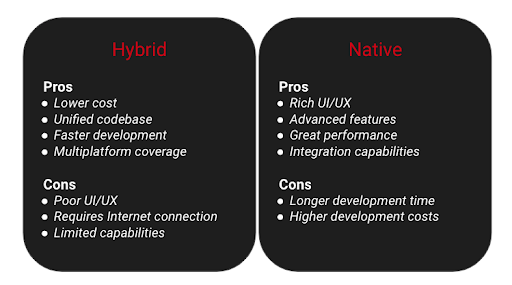
If you already read all the text, you probably catch the main idea and benefits of different approaches for app development. Of course, you understand the idea and product roadmap of your project, We want to give our recommendations on when to choose Native or Hybrid app development:
Choosing Hybrid development
Hybrid apps are a suitable choice for apps focused on displaying content, such as news apps, blogs, or information websites. These apps typically have straightforward user interfaces and do not demand intricate interactions or access to advanced device features. Additionally, hybrid apps excel in scenarios where information dissemination is the primary function, such as restaurant menus, product catalogs, or event listings, necessitating frequent updates and maintenance. Moreover, when resources are limited, such as time, budget, or development team capacity, hybrid development becomes an appealing option. It enables the rapid creation of MVPs or facilitates the testing of product ideas across multiple platforms, making it a pragmatic solution for resource-constrained projects.
Key factors to choose Hybrid app development:
- You already possess a website and aim to extend its content to mobile users to enhance engagement
- Your application relies on constant data retrieval from the internet, whether it’s real-time updates, news feeds, or dynamic information
- Your app’s functionality is straightforward and doesn’t demand unique or platform-specific features
- You need to deploy your application rapidly across multiple platforms while keeping costs and time to a minimum
Choosing Native development
Native app development is the preferred choice for a wide range of applications and projects, particularly when there is a need to meet specific performance, user experience, or platform-related requirements. Additionally, it is the optimal choice when you intend to create a long-lasting product with scalable potential. For example, native app development is ideal for applications such as 3D games, video editing, augmented reality (AR), or complex simulations. If your app heavily relies on graphics, animations, or complex visual effects, native development is superior. Native development allows direct access to a device’s hardware features, such as the camera, GPS, sensors, and Bluetooth. This is crucial for apps like fitness trackers, and IoT control apps, For applications that handle sensitive user data, such as mobile banking or healthcare apps, native development offers better security options and encryption features. Enterprise-level apps, including CRM systems, productivity tools, and internal communication platforms, often require native development to ensure robustness, security, and compliance with corporate IT policies.
Key factors to choose Native app development:
- If you require a unique and platform-specific UI/UX design that maximizes the utilization of the platform’s features and guidelines.
- If your goal is to deliver an application that runs with exceptional speed and fluidity
- When you aim to harness the full potential of a device’s hardware, including sensors, camera, and other advanced functionalities.
- When your application needs to accommodate a substantial number of features
- If you need seamless integration with platform-specific services, such as push notifications, in-app purchases, and deep linking
- If your app must operate efficiently in offline or low-connectivity environments, where data storage and synchronization are crucial.
- If your application deals with sensitive user data or transactions
In our experience at Lab325, we strongly prefer native app development for several compelling reasons. Native development consistently delivers exceptional UI/UX design, unparalleled performance, and extensive feature capabilities. This approach aligns perfectly with our clients’ long-term plans and scalability goals, ensuring their projects have the potential to grow and achieve even greater success. We have encountered instances where hybrid apps, after just six months of release, faced challenges due to discontinued support for certain integrations, prompting us to undertake extensive redevelopment efforts. Therefore, for projects with a focus on lasting success and optimal performance, we find that native app development is the most reliable choice.
As you reach the conclusion of this article, here are hybrid app examples you can learn from:
Twitter, Gmail, Evernote, Instagram, JustWatch, Baskin Robbins, Uber, Apple App Store, Amazon App Store